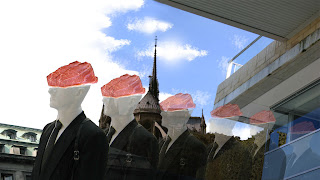Image Credits: jodimarr, Kanko*, kalandrakas, Pet_r, Conveyer belt sushi, Conveyer belt sushi, OiMax, Stefan
In this piece I tried to capture the beautiful, traditional nature and buildings Japan has in contrast to the westernisation they have adapted into their culture, and encouraged this through the tag line "Japan: A Country of Contrast".
While I am pleased with the concept and overall outcome, the timing fails to match the mood I intended and some of the animations are static. Also, the interstitial pauses between each image are generally too long and unneccessary. I need be more creative in how I animate my images. I could have given this task more time in order to correct the timing, but I instead chose to start work on the final assignment and next week's task. Learning how to utilise 'masks' in After Effects was the intention of this week's task and I do feel as though I have grasped how to construct and utilise them effectively.